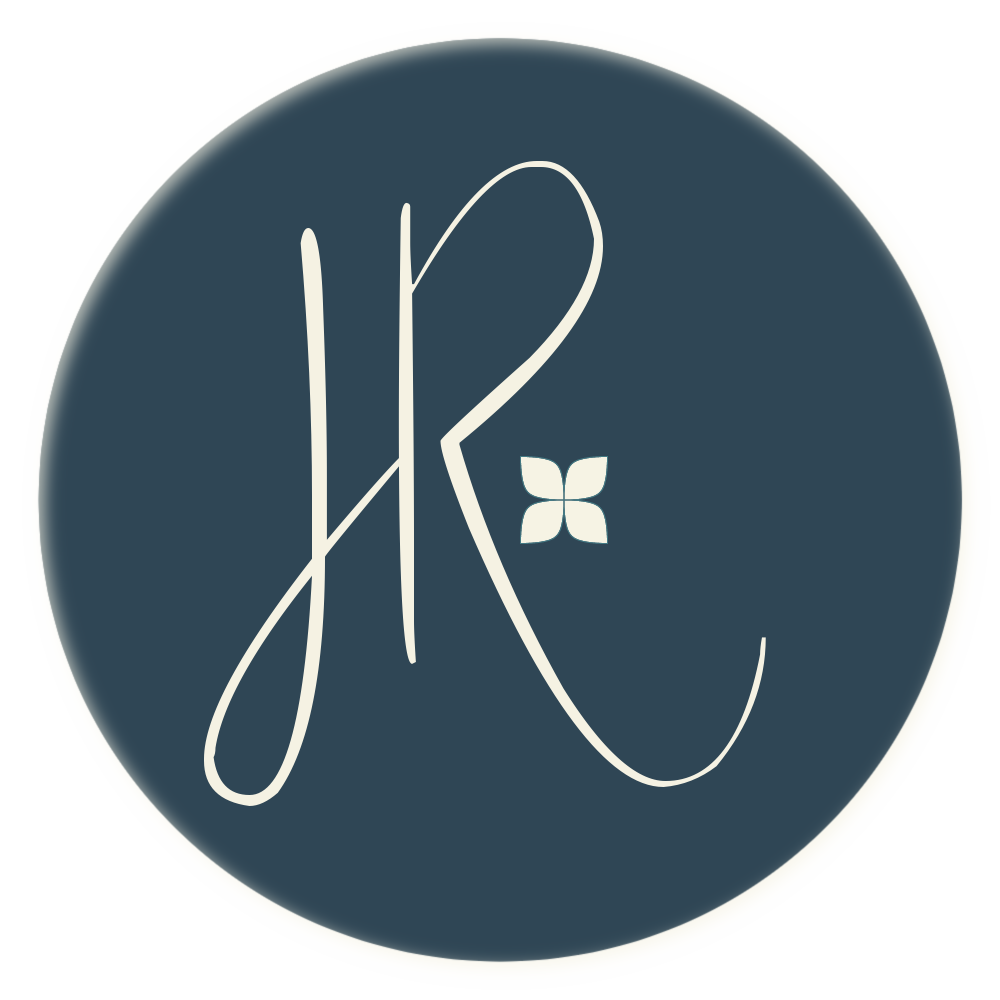5 Easy Ways You Can Use Tech to Simplify Dinner
Heads up - some links on this page are affiliate links. Meaning, if you purchase I may receive a commission at no additional cost to you. It’s a great way to help cover costs while I’m working out various ways to serve you. 💕
The right tools can make the job easier.
You remember when you switched from having 8 random notebooks to using OneNote at work? 🤯 Life changing, right? Can you even imagine going back to your old systems now? Yeah, me neither. Embracing that kind of tech for the kitchen - is kinda the same thing. Once you go digital - you will wonder how you’ve ever managed before.
Going digital
I cringe when I think about the amount of time I used to spend scouring Pinterest for recipes, pinning, writing out grocery lists and a plan for dinners…every single week. These days? A couple of apps and good systems keep us going with a lot less effort.
Here's 5 ways you can get started
Keep a digital list of freezer items | My favorite place to keep all my kitchen lists organized and in one spot is Trello. You can use the notes app on your phone or however you can remember, just make sure it’s accessible, even when out and about. This is great if you buy in bulk and freeze in smaller portions - you can check your freezer list before purchasing groceries. ✅ Check off or remove as needed for meals.
Digital freezer list in my fave app Trello. ↑
Plan meals in advance | Over the years I’ve found that planning 7 dinners a week is not feasible for our family. Whether it’s leftovers, a change of plans or an obligation that arises - that rigidity does not work for us. I find it better to plan 3-4 dinners and then count on leftovers, 🍕 night and a backup pantry/freezer meal or two. Knowing what’s for dinner - is perfect after a long day in front of the computer. 💡 Check the calendar for any obligations that'll impact your dinner plans.
Create a master grocery list | A nice comprehensive list of everything you buy. *Bonus points if you include brand names for the hubby. 😏 I have a digital list in Trello that I can double check to save wasted trips to the store. You can sort by category - canned goods, dairy, etc. or by things you buy weekly, monthly or quarterly. Not sure where to start? You can snag my list below. 👇🏼
Order your groceries online | This has been a game changer and something I could only dream of when my squids were little. Save loads of time and money with your blinders on and no kids grabbing things for the cart. 💡 Don’t forget to double check the sizes when ordering. ✼ Here’s $10 off your first order girl.
Get your groceries delivered | Once you’re comfortable ordering groceries online, the next logical step is to get them delivered. We have Walmart Plus and have a weekly delivery appointment that saves time, money and mental energy.
Take advantage of the apps that make it easy
It’s easy to implement these 5 tips into your routine when you adopt the tools that make it easy! Both Trello (your new fave life organizer) and the Walmart grocery app are available on mobile or desktop so your info is always handy. As always - if you have any questions, come find me on the socials @JamieRiene and send me a message.